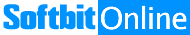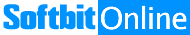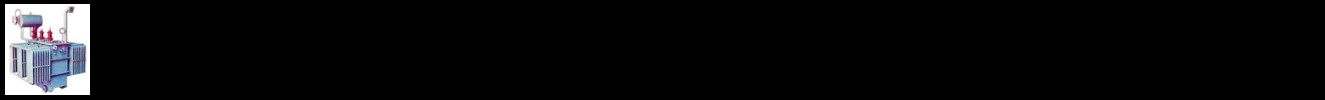Basic categorization of transformers can be done based upon their basic function. That is if a transformer is used to step down the voltage and called a step down transformer and to step up the voltage and called a step up transformer. At power generation house generally, step up ht or high tension transformers are used to transmit voltage & power from generating end to distribution end. This is required to reduce the line losses during power and voltage transmission up to consumer end. The generators used at power house are designed to generate ht or high tension voltage so that the same voltage can be fed to ht or high tension generator transformer for further step up to up to 66kV or 100kV or more.
Factors controlling and affecting the design of a transformer: Principle of operation of
a transformer. A transformer is a static machine which works on the principle of
mutual induction. HT/LT Distribution Transformer Design Software Solution. When
a coil is placed in the vicinity of an other coil, an emf if generated in the
coil with the change in rate of magnetic flux associated around the other coil.
HT/LT Power Transformer Design Software Calculations. So all
the transformer whether
a distribution transformer,
power transformer, step up transformer, step down transformer, auto transformer,
furnace transformer, induction transformer, rectifier transformer, power
supply transformer, auxiliary transformer, control transformer,
audio transformer, frequency transformer, EHT transformer, oil
filled transformer, dry type transformer, current transformer,
potential transformer, copper transformer, aluminum transformer, off
load transformer and on load transformer all work upon the above said principle
of operation of a transformer. HT/LT Furnace Transformer Design
Software Solution with electrical data sheets. The magnetizing core is a very
essential part of a transformer. To get the preliminary dimensions
of transformer core we first need to know the specifications of
a transformer like - type of transformer (a
number of transformer types are mentioned above), rating of transformer in KVA,
number of phases of transformer, rated voltage for primary winding
of transformer and secondary winding of transformer, the operating frequency of transformer,
the vector group of transformer, short circuit impedance of transformer, no load
losses of transformer, load losses of transformer, tapping requirements
for transformer. HT/LT Power & Distribution Transformer Design Software with
Tank Design, Radiator Calculations, Conservator Tank Design, Oil calculation,
isolation transformers, earthing transformers, rectifier transformers.
Transformer design consultants and HT transformer manufacturers are using our
transformer design software packages.
The dimensions of the core of transformer are closely connected with the
dimensions of other transformer parts like windings of transformer. The emf or electro motive force, per
turn volt of a transformer is one of the most important values defining not only the
dimensions of a transformer, but the number of transformer winding turns too.
This also influences the value of transformer short circuit impedance,
the transformer weight and transformer losses etc.,. The transformer design flux
density in a transformer leg depends upon the grade of CRGO core laminations
that would be used in the transformer manufacture. For transformer core grades
M2 to M6, the transformer design flux density is taken between 1.5 Tesla to 1.7
Tesla. One can use Transformer Design Software for calculation of
winding data, core lamination data, tank data, oil quantity calculation, weight
calculation of windings, core and tank.
A transformer is an electrical machine which works on the law of electro magnetic
induction. Transformers are used to step up and step down the
voltage. A HT Transformer has two main windings - HT winding and LT windings. HT
winding is connected with the high tension input supply and LT winding gives low
tension output for connecting with the load.. This type of HT Transformer is
called step down HT Transformer. HT Transformer Design Software can be used to
design Step down HT transformer. You just need to input a few parameters and you
get detailed design output for HT winding data, LT winding data, core lamination
chart and tank details. Softbitonline HT Transformer Design Software Tool is
very useful for designing HT Transformers.
HT Transfoemr Design or also called High Tension Transformer
Design. HV Transformer Design or also called High Voltage Transformer Design. HV
Transformer Winding Data and also called High Voltage Transformer Winding Data.
HT Transformer Winding Types and also called High Tension Transformer Winding
Types.
How To Design A New Transformer
Once you have purchased our HT Transformer Design Software, install on your
PC or Laptop.
Press the button “Get ID”. You will get a specific code dynamically generated
for your machine only in the first textbox (opposite to this button). Copy this
software and email it to Softbitonline at
info@softbitonline.co. Our
support team will generate license key against this code and send it back to
you. Copy that license key and paste that into the second text box and press
button “Verify”. If the code sent to you and license entered by you is correct
your software copy instantly get activated and you are free to use the software.
You will not receive the above screen next time you run the software. During the
time, you mail us the code and you receive back the license key whenever you run
the software, you will get the same code in the text box.
So do not to worry if you close this splash screen in between.
In case of a problem please forward your complaint to us
through – “Verifying Problem”.
Before we start the explanation and you start using the
HT Transformer Design Software, we would like to make it clear that any body using the software must
have the basic knowledge to design an HV distribution/power transformer. This is
only an advanced calculating and transformer design tool that helps the designer
to get fast results. Acceptance of output results is totally on the discretion
of designer. If he/she is not satisfied with the results, manual option is there
to do changes by altering the input parameters and thereby getting desired
output results.
Data Input
Data Input Fields (First Left Column) Rating KVA – Enter a numeric value for
which you want to design a distribution/power transformer. You can not enter or
alter KVA rating directly from this text box. If you are designing a new
transformer then go to “New”. Once the KVA rating is added to this text box,
can’t be altered.
If you have purchased a Distribution Transformer Design Software
Package then you can design from 10 KVA to 2000 KVA, Voltage class 11/0.433 kV
but HV can be varied from 5000 to 15000 volts and LV can varied from 100 to 1000
volts.
If you have purchased Power
Transformer Design Software : – then you can design from 10 KVA to 10000 KVA,
Voltage class 33/22/11/0.433 kV but HV can be varied from 5000 to 35000 volts
and LV can varied from 100 to 15000 volts.
If you have purchased a EHT Transformer Design Software – then you can
design from 10 KVA to 100000 KVA (100 MVA), Voltage class 132/66/33/22/11/0.433
kV but HV can be varied from 5000 to 1,50,000 volts and LV can varied from 100
to 75,000 volts.
you have
purchased Single Phase Pole Mount
Transformer Design Software – then you can design from 10 KVA to 160 KVA,
Voltage class 11/0.433 kV & 6.350/0.250 kV but HV can be varied from 5000 to
27500 volts and LV can be varied from 100 to 1000 volts.
HT Voltage or HV Voltage
Enter a numeric
value for HT input voltage. Default set value is 11000.
Double click the “HT Voltage” text box to change the voltage from 11000 to
22000, 22000 to 33000 and 33000 to 11000. You can also change the voltage
through keyboard.
If you have purchased Distribution Transformer Design Software Package
then HV can be varied from 5000 to 15000 volts.
If you have purchased Power
Transformer Design Software – HV can be varied from 5000 to 35000 volts.
If you have purchased EHT Transformer Design Software – HV can be
varied from 5000 to 1,50,000 volts.
If you have
purchased Single Phase Pole Mount
Transformer Design Software - HV can be varied from 5000 to 27500 volts.
LT Voltage
Enter a numeric
value for LT output voltage required. Default set value is 433.
Double click the “LT Voltage” text box to change the voltage from 433 to 3300,
3300 to 6600, 6600 to 11000 and 11000 to 433. You can also change the voltage
through keyboard. If you have purchased Distribution Transformer Design Software Package
- LV can be varied from 100 to 1000 volts. If you have purchased Power Transformer Design Software – LV can be
varied from 100 to 15000 volts. If you have purchased a EHT Transformer Design Software – LV can be
varied from 100 to 75,000 volts.
If you have
purchased Single Phase Pole Mount Transformer Design Software –LV can be
varied from 100 to 1000 volts.
TW Voltage
Default set value
is 0. To activate this winding option and its related functions enter a numeric
value from 100 to 15,000 or 75,000 as per your software module (if TW is set
back to 0, the related functions of TW would also be deactivated). Or
Double click the “TW Voltage” text box to change the voltage from 433 to 3300,
3300 to 6600, 6600 to 11000 and 11000 to 433. You can also change the voltage
through keyboard.
If you have purchased Distribution Transformer Design Software Package
- TW can be varied from 100 to 1000 volts. If you have purchased Power Transformer Design Software – TW can be
varied from 100 to 15000 volts. If you have purchased EHT Transformer Design Software – TW can be
varied from 100 to 75,000 volts.
Note: TW winding option is to be got activated on request and
on additional payment except in EHT version as EHT version comes activated with
TW option.
No. Of Phase & Frequency
This software
can design single phase as well as three phase transformers. Double click the
“Phase” text box to switchover to 1 - phase and to 3 - phase. Default set value
is 3. This feature is to be got activated from Softbit support. (Commercial
terms are involved) Frequency – Enter a numeric value at which
frequency the designed transformer will work. Generally this value is taken as
50 HZ or 60 Hz as per country standards or client specifications. Default set
value for frequency is 50 Hz – You can enter the positive tapping through negative tapping @ each tap set value. You can enter any
value in the text boxes and necessary plus tapping turns would be added to HT
windings. Do not enter plus (+) and minus (-) signs in the text boxes.
When you calculate the winding data, no.
of steps are automatically displayed. A software tool to design Three Phase HT
Power Transformer and Single Phase HT Distribution Transformers.
Different Current Density Value for TW, HV and LV
Below the “Assumed Current Density” text box, three text boxes
one each for TW, LV and HV current. By default these text boxes get current density values from the “Assumed Current
Density” text box and the values in text boxes for copper design will be the
same as in “Assumed Current Density”. But in case you want to use different
value of current density for TW, LV and HV windings then just double click the
corresponding text box to change its back color to red and change the current
density value as per your specification. In case for normal operation again
double click the text boxes back color to white to get the default values of
current density from “Assumed Current Density” text box. So you can set the
current density of HT winding, LV winding in HT Transformer Design
Software.
How to use the Graph Chart?
First of all select the core grade by pressing a button (M2,
M3, M4, M5 or M6). Core thickness, Core Grade and
Stacking Factors selected simultaneously. If a desired value for stacking
factor is to be used then got to “Options ”Core”
Tab. Then move your mouse cursor on the graph area. Choose the curve as per your
frequency requirement (50 Hz or 60 Hz). First of all place the cursor on the red
curve, move the cursor along the curve to get the desired flux density (value of
flux density is simultaneously being displayed in the yellow label above the red
curve) and press click. The flux density, core grade, core thickness and
specific core losses are automatically added to their respective boxes on the
data input interface. Transformer Design Software is beneficial
for electrical design engineers, HT transformer manufacturers, rewinding
workshops, repair and service centers, electrical engineering students.
You can deviate from red line to choose a desired core
loss value.
Limb
diameter and hence the limb area is automatically calculated depending upon the
flux density set. Transformer Design Software is very useful tool for design
calculations of HT Transformers. Change the flux density to change the core diameter (limb
diameter) to suit your design requirements. Change in value of (K, for LV) and
hence the change in value of “volt per turn” also directly affects the value of
core diameter. HT Transformer Design Software for winding data
calculations.
Window Height depends
upon the “
Window Factor” (Kw) and “
Ratio Window Height/Width”.
Both these variables are stored under “Settings” tab, “Core” tab. If the
“Window Factor” text box is set equal to zero (0) then this value (window
factor) is taken automatically depending upon the kVA rating of the transformer
otherwise you can enter your own value. This Transformer Design Software is very user
friendly and can be used by any person having basic design knowledge of HT
Transformer Design. And whatever value you enter in this
text box that is taken as the value for “Window Factor” and used in the
calculations. Transformer Design Software is open platform design tool for HT Transformer
design. By default the value for “Window Factor” is set to zero (0) so the
window factor value is automatically taken by the software itself depending upon
the kVA rating of the transformer. Let us design a HT Transformer using Softbit
HT Transformer Design Software Tool.
Ratio Window Height/Width:To achieve a desired window height and window width this ration can be
changed.
LV Winding Type- You can choose and select the LV
winding type from combo list as per your design requirements. LV winding types
available are – foil*, spiral, helical and disc
TW Winding Type
Note::
HV
Winding TypeYou can
choose and select the HV winding type from list as per your design requirements.
HV winding types available are – crossover, disc and foil. You can design a HT
Transformer using round conductor, flat strip and/or foil. This helps you to
design and manufacture a HT Transformer as your requirements & specifications.
This all is possible with Softbit HT Transformer Design Software Tool.
We can get instant calculations for HT and LT windings, conductor size, number
of turns, weight of conductor, dimensions of coils, core details, sizes of core
laminations, weight of core laminations, tank design, tank dimensions, oil
quantity, oil weight. This way HT Transformer Design Software Tool is a necessity
of a HT Transformer Designer today.
HT Transformers are used for stepping down of voltage to required utility level,
used as Furnace Transformer, Isolation Transformer, Servo Transformer, Generator
Transformer, Solar power transformer for power transmission to remote locations,
wind application HT Transformer for voltage step up. We can use Softbitonline HT
Transformer Design Software Tool to design any type of HT Transformer.
You get instant output
reports and data sheets for review and sending to manufacturing departments for
review and taking action. HT Transformer Design Software is developed for HT
Single Phase and Three Phase Transformer Design. Designer can get the required
height of HT transformer by controlling the axial length of LT coil. Axial
length of LT coil can be controlled by adjusting the width of LT coil of HT
Transformer. Softbit has given a special option through a factor so that you can
get the desired width of LT strip and hence to control the height of the window
and transformer. The transformer would be designed by HT Transformer Design
Software at set or given impedance and losses.
Height of HT transformer is required to be set taking into consideration the
site, location of installation and transportation of transformer at site through
road. Generally EHT power transformers are big in size so its must to take into
consideration its dimensions keeping in mind its transportation to site,
installation location etc.,. The variation in dimensions does not impact the
functioning, impedance and load losses data. This is all adjusted automatically.
The HT Transformer Design Software varies the current density to achieve the
desired results. The change in current density changes the cross section area of
the conductor and hence the the dimensions of the conductor. We can control the
size (W * H) of LT strip by changing the factor. We can also control the
conductor losses or eddy current losses this way.
Edges of strips are generally chamfered a little bit for mechanical reasons.
Alert is given if the ratio of LT conductor width vs thickness is beyond a
specified set value
You can use the HT Transformer Design Software Tool for designing HT
distribution transformer, HT power transformers, EHT transformers for electrical
energy transmission at long distances, HT furnace transformers, HT Welding
transformers, HT Isolation Transformers, HT Generator Transformers, HT Wind mill
transformers for power transmission from wind generation turbine to consumer end.
Welding transformers are generally designed with low LT voltage and high current
so that high currents can flow through the secondary windings while shorting the
electrode with the earth point. You can use round conductor or rectangular strip
as per your choice or requirements. We need cooling of the windings of welding
transformers as very high currents flow in the windings. To cool the windings
we can use oil as cooling medium. In case the oil is restricted to be used then
forced air can be used to cool the windings of transformer. While we design a
transformer and its enclosure or tank, the quantity of oil is calculated
depending upon the size of the tank. The size of the tank can be changed by
modifying the gaps between outer windings and tank sides in all the four sides.
Design Electrical Machines as
per client specifications and requirements. With these software solutions
you can design HT /LT transformers, ac electric motors, electrical control
panels, CTs etc.,. easily and instantly. Just key in a few inputs and click
processing button. You get detailed design of the machine along with drawings,
estimation, costing details. Reports can be generated in MS Word or MS Excel
also for easy communication through email. You are always open to do
modifications in the new or saved design anytime. Change the parameters you want
to reset as per your requirements and press Auto button. The software will do
the complete processing taking into account the modified parameters and will
generate fresh design sheets..
With our ht or high tension or high voltage transformer design software you can adjust the height of the transformer and in turn its tank height to suit your space requirements. A factor is given that can be changed to adjust the height of transformer as per requirements. As you know the height of a transformer directly depends upon the window height of the core frame. And window height of the core frame depends upon the axial height of the LT/HT coils, top and bottom spacer gaps, end rings. The axial height of LT coil depends upon the width of LT strip. Now we control the width of the LT coil to control the over all size of transformer and finally its tank. Transformer Design Software is the best tool to achieve your desired results.
## The Eplan Platform helps optimise your engineering by enabling collaborative work and providing real-time information at every project stage.Additionally, the Eplan Platform interfaces with ERP and PDM systems for seamless, bi-directional data exchange. This means you can transfer project data to mechatronic solutions and other software environments smoothly.By using Eplan's electrical design software, you can transform your design process through seamless data integration, saving time, ensuring accuracy, and enhancing your credibility. 15022026 ##