|
|
|
|
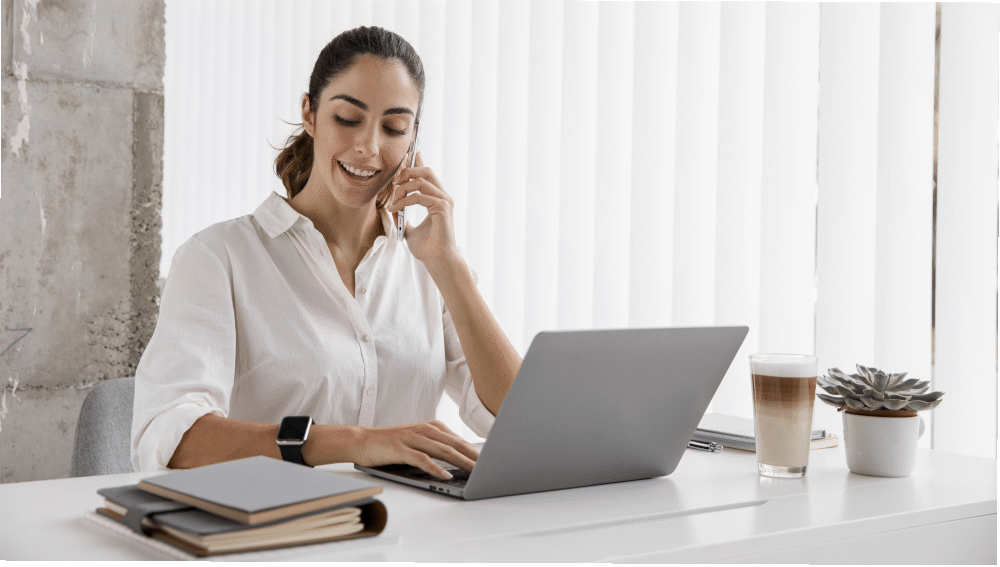
|
|
|
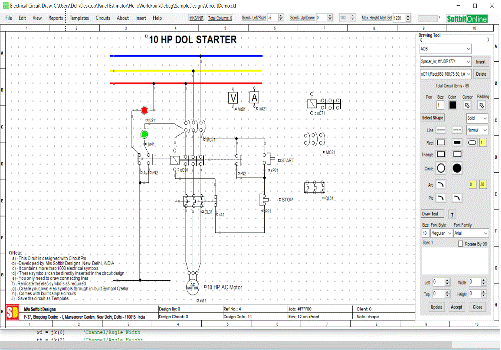
|
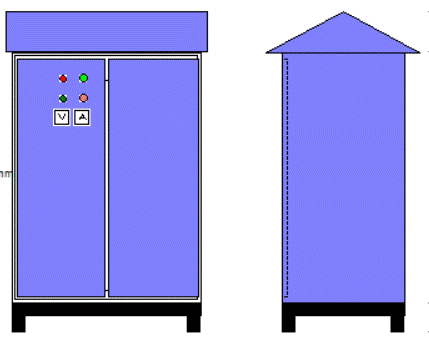
|
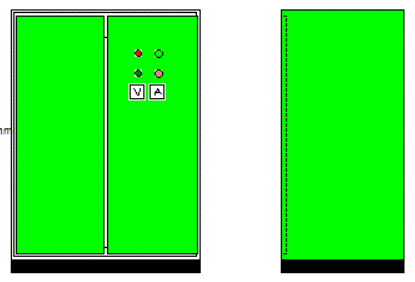
|
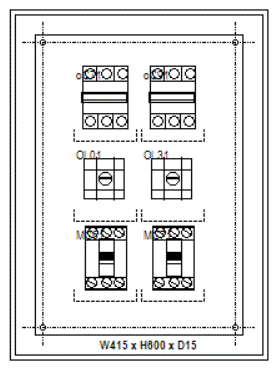
|
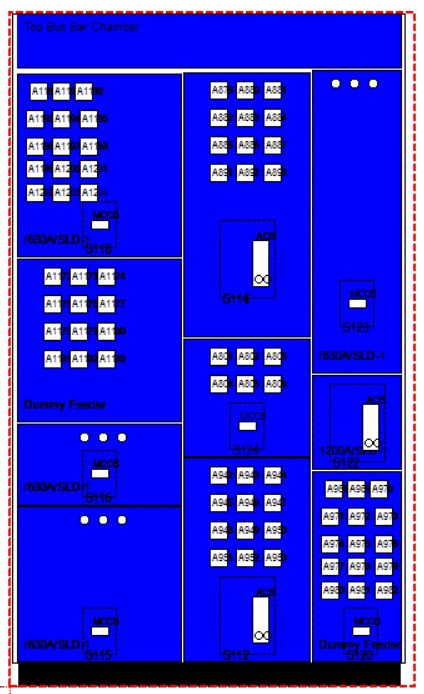
|
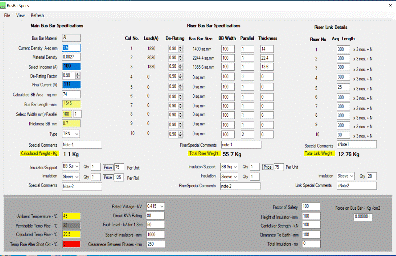
|
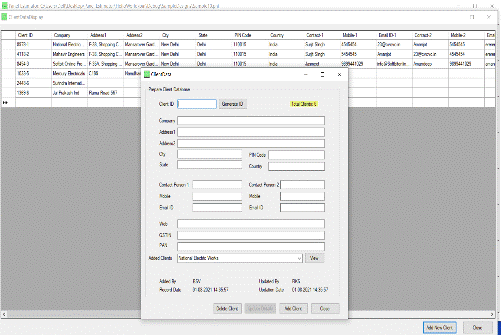
|
|
Circuit & Symbols |
Feeder Pillar Panels |
Control Panels |
Base Plate |
Power Panels |
BusBar Calculations |
Reports & ERP |
|
|

|
|
|
|
|
Play Video To Know About LT Electrical Panel Design Software
|
|
|
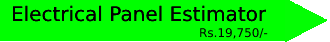
|
Electrical Panel Estimator is a very power Electrical Panel Design
Sfftware Tool. You can install it on your laptop or PC and use it offline
anytime and any where.
The tool is powered with a component data base library with more than 15000
items loaded and can be used to design any type of electrical panels. The
library has top 20 manufacturers data base. You can add more libraries as per
your requirements. You can modify tthe properties of any component any time.
Component Library Interface is provided to helpyou to create a new library,
modify the values of a component, delete a component.
You will also find Al & Cu Bus Bar sections for use in the panel design. Now
LT Electrical Panel Design Software gives access to add bus bars in panel front
view and in panel back view. Add horizontal, vertical and zigzag busbars. Manage
busbar width v/s thickness.
MS
Sheet of various thicknessb and MS Channels of different sizes as well MS Angles
of different sizes are also added to make it convinient for you to desig your
panle body, base frame and bus bar section of any rating. Now add angle baseframe at
the bottom. Updated version of LT Electrical Panel Design Software is featured
with this addition.
You ca start with adding empty feeders to give shape and design to your panel.
Thereafter you can insert the swithgears and accessories from the component
library. You can select the component based upon the manufacturer/make and its
current rating. Once you add the switchgear, the panel starts calculating the
dimensions. But you can reset the panel dismensions and size to suit your
client's requirements. Now you can copy dimensions of one feeder and paste those
value into another feeder to make it same size as first. This feature of LT
Electrical Panel Design Software saves lot of time.
Once the component has been added you can specify the swithgear as incomer or
outgoing feeder to allow the panel tool to calculate the bus bar size. The riser
size is calculated automatically based upon the number and rating of switchgears
in a column. Bus bar links are calculated as per the rating of the individual
switchgear.chematic Circuit Design Tool. .
Now comes the Riser and Cabe Allay.You can add Risers and Cable Allay of both
sides of a column as per your desig requirements. Size/width of the riser and
cable allay can be set as desired according to your design requirements.
Finally you can paint your panel doors, bus bar chamber, base frame, riser and
cable allay by choosing your desired color.You pain them with the same color or
a different color for each section.
Now design your feeder pillar panels with updated version of the LT Electrical
Panel Board Design Software Tool. Add canopy on the top. Adjust canopy height as
required. Add angle legs at the bottom.
Get instant Offer/Quotation for your client now. Go to "Estimate". Click the
button on top to generate offer/quotation. This feature of the LT Electrical
Panel Design Software more useful and user friendly
Once everything is done you can generate GA drawig, bill of material, bill of
quantity, estimation & costing sheet. Export the data in Crystal Report foramate
or MS Excel Sheets. You can take direct pritouts of the GA drawing,
autogenerated SLD, bus bar details, fabrication drawings of all components.details, fabrication drawings of all components.
To know more about LT Electrical Panel Design Software
Click Here... |
|
|

|
|
|
|
|
|
|
|
|
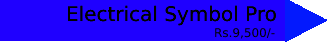
|
Design you electrical and mechanical symbols yourself. Though we give you
commonly used electrical symbols with the software but stll if you need to add
more symbols to your libarray then design your electrical & mechanical symbol
yourself with the Electrical Symbol Pro tool.
This is a very useful tool and you can design your symbols for door mounting,
plate mounting, external mounting and save them in the embedded library for
repeat use in multiple circuit designs.
The electrical symbols are designed using the basic shapes linke lines,
rectangle, circle, triangle, arc, pie, text so you can design a symbol of any
type and shape & design. If you are having multiple licenses of the software
in your organization then just design the electrical symbol on one machine and
use export & import feature to add the same symbol to other machines.
The elextrical symbols can be editedand modified any time and as many times as
you need. Thses symbols are used in electrical schematic circuit draw and in SLD
draw. In the neart future we are working on three dimensinal symbols so that you
can design a symbol in such a way that it can be used in front view, side view
and top view, simultaneously.
|
Tutorial Videos of Electrical Symbol Creator Tool |
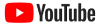
|
|
|

|
|
|
|
|
|
|
|
|
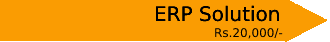
|
ERP sulotion is a Store Management Tool. You can maintain your store updated
using the ERP Tool. You can maintain your client records, vendor records. For
clients you can generate and maintain delivery challans and invoices with
complete record of all the orders, invoices and delivery challans.
While dealing with your vendors you can maintain the record of items being
supplied by a vendor, short supplies, order placement and follow-ups in auto and
manuual mode. The vendor input detail interface enables you to record all the
details of the vendor incuding TAX/GST number, PAN details, address and contact
details.
Once your store input revords are added, you can check the store details on
spread sheets displaying all the items with quantity, date of receipt, date of
consumption or use, date of order placement, date of receipt of store material
and many more.
As it being specially developed for Electrical Panel manufacture industry so
whatever electricl power panel, distribution panel, control panel or feeder
pillar panel you design and manufacture, the store database is updated
automatically. You are intimated for short supplies in the store for a project
under production. This enables you to arrange the material immediately required
for the project.
Once the project panel is ready, you can generate the despatch documentaion such
as delivery challan, invoice etc.,
Report sheets in MS Excel can be generated for review and meetings, sedning
particular details to respective vendors and clients.
Records of clients and vendors can be modified anytime and new records added.
|
Tutorial Videos of ERP Solution |
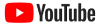
|
|
|

|
|
|
|
|
|
|
|
|
G-PROGRAM GENERATOR Rs.12,500/- |
Now LT Electrical Panel Estimator generates G-Code Program for CNC machines to
cut panel doors and its cut outs to mae your production fast and accurate. No
hasseles of mannual cutting.
|
Tutorial Videos of G-Code Program |
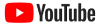
|
|
|

|
|
|
|
|
LT Electrical Panel Design Software @ Rs. 27,500/- Per License + GST @ 18%
(Rs.32,450/-) |
|
|
Other Payment Options:
|
Direct Bank Transfer (Within India):
In favour of: Softbit Designs
Bank Name: AXIS BANK
Current Account No.:
919020009869944
FISC Code: UTIB0001101
Branch: Mansarover Garden, New Delhi - 110015
|
Telex Transfer (Other Countries):
In favour of: Softbit Designs
Bank Name: AXIS BANK
Current Account No.:
919020009869944
FISC Code: UTIB0001101
Branch: Mansarover Garden, New Delhi - 110015
Swift Code: AXISINBBA68
|
|
|
|
Special Note:
1 - We provide one year support.
2 - Start-up Software can be downloaded immediately.
Final to be released by August 2021 end.
3 - Refund is not possible in any case.
4 - 100% Payment before 15 Aug 2021 to avail this offer
5 - This offer not applicable on our other products/services/software packages.
6 - Disputes if any subject to New Delhi, India
Jurisdiction only.
7 - Video Tutorials uploaded on
YouTube.
8 - Links to YouTube Tutorials are given on our website.
9 - Telephonic support also available except on
Suaturdays, Sundays and Holidays.
10 - Technical issue, if any would be resolved free of cost witnin nominal time
period
11 - Suggestions, if any for the benefit and improvement are welcome.
12 - Terms of Promotional offer may be changed any time by M/s Softbit Designs
without the concent of visitors, buyers, clients. |
|
|
|
|

|
Electrical panel boards are used every where in residencial
complexes, commercial buildings, industries, power generation units, water
treament plants every where where electricity is being used we need electrical
control panel boards to control and regulate the flow of electricity in the
elctrical circuits. This way we control lighting system, power machinery, motor
control centers, production lines etc.,. So thers is a huge installation
electrical control panels all over in the world. The electrical panels can be
LT/LV or HT/HV depending upon the system requirements. For new upcoming plants
and industries we neen LT electrical power panel boards and LT electrical control
panels.
Softbit Designs, New Delhi has developed LT Electrical Control Panel Board Design Software to
design any type of electrical control panels. This LT
Electrical Panel Board Design Software is a key tool for electrical consultants,
electrical panel board manufacturers, technical training institutes,
engineering students. Using this LT Electrical Control Panel Design Software you
can design Power Control Center - PCC, Motor Control Centre - MCC, Feeder Pillar
Panels for outdoor installations, PLC Control Panels for industrial automation,
Distribution Boards - Small DBs for lighting applications.
The software tool is very friendly and can be learnt easily. We have upoladed a
number of tutorial videoson YouTube for your help. To begin a new design you can
first add empty chambers or feeders in columns. Then insert the switchgears and
accesories in the chambers. Our LT electrical control panel board design
software is very user friendly. The library shows you all the details and
properties of components so that you can select a right component of your choice
and design requirement. The library has a Library Management Interface whhich
can be used to add new library, add new components, modify the properties of
previously added components.
Once you have added the components in the panel design sheet you can now tag the
switchgears as incomer and ourgoing. By default all the coponents are tagged as
outgoing or SLD1. This is required to tell software how many circuits are there
in the panel design so that it can draw the SLD accordingly. Tagging incommer
also tells the busbar section to concider the rating of the switchgear for
calculating the size of the main busbar. This is one of the features of the LT
Electrical Control Panel Board Design Software Tool. Simply you can call it
Electrical Panel Estimator.
For linking the switchgears with the top main bus bars you need to insert
dropper or risers along side the columns. Also to connect the load cables you
need a cable alley from where load cables can enter the electrical panel. This
LT/LV Electrical Panel Board Design Software has the facility to insert Risers
and Cable Allays on either side or both the side of each column. You can define
the width of Riser or Cable Allay as per your requirements and insert the same.
You can insert component like switchgears and accessories in the feeders or
chamberss by clicking in the center of the feeder or chamber and then by right
click you see a menus. From this menu you can select whether you want to insert
switchgear or accessory. There are top 20 brand libraries in the LT Electrical
Control Panel Design Software Tool. You can select any library to insert the
component in the design. There are two major catagories of components -
Switchgear & Accessory. Switchgear contains ACB, MCCB, MCB, COS, Isolator and
SFU. Accessory contains all the panel items like indicators, meters, relays,
selector switches, timers, fuses, links, connectors, knobs, hinges, locks,
hardware items.Control & Power cables, Bus Bars are not part of accessory items.
When you insert a switchgear in a feeder or chamber its dimensions changes as
per the dimensions of the switchgears inserted. If the wodth of switchgear is
less than the width of chamber then it will reduce the width and vise a versa.
If the height of the switchgera is more than the height of the chamber then it
will increase the height of the chamber and vise a versa. But the width of
the chamber would be the maximum width of any of the chambers in a column. So
the software LT Control Panel Board Design Software automatically adjusts the
height and width of the chambers. Clearances like Left Clearance, Right
Clearance, Top Clearance, Bottom Clearance, Front Clearance and Back Clearance
are also the part of the feeder or chamber dimensions in a column and hence in
the final dimensions of the electrical control panel. Default value are used by
the software tool for calculating the size of the control panel board but you
can modify the clearance value as per your requirement also.
All the components you add the panel design are considered as outgoing or
connected with SLD circuit number one (SLD1). But you need to define an incomer
so that the bus bar section can calculate the bus bar size and weight. So you
can desfine any of the switchgear inserted as Incomer by pressing "Feeder
Property". Same way all the component you add in a column help the bus bar
section to calulate the Riser Bus Bar size and weight of that particular column.
Links required to connect a switchgear with riser must be given a length. You
can enter the link length by opening the "Bus Bar Report" from Reports menu. So
the software tool LT Electrical Control Panel Design calculates the bus bar
sizes for main bus bars, riser bus bars and links automatically.
The tool, LT Electrical Panel Board Design Software can be used to design Motor
Control Center - MCC, Power Control Centre - PCC, Start Deta Starter Circuits,
DOL - Direct On Line Starter Circuits, Power Factor Improvement Panels - APFC
Panels, Desk Type Machine Control Panels, Industrial Process Automation Panels,
PLC Based Control Panels, Industrial Automation Panels, PLC Automation Panels,
Distribution Boards - DBs for residential, commercial establishments, Shopping
Malls, Game Zones, Restaurants & Hotels or any type of electrical panel
board design for indoor installation or for outdoor installation.
With LT Electrical Panel Design Software Tool you can design any type of panel
board. You can design the panel manually or automatically. In manual mode you
will do every step manually. Add empty feeders, insert switchgears and
accessories in feeders. Then you can add risers and cable allay in the panel as
per your design requirements. You can move all the compoenets on the doors and
inside the feeder to reposition them within feeder and door area, respectively.
Panel builders will find thie LT Electrical Panel Design Software Tool very
helpful for their panel board design needs.
Design your PLC Automation Panels with our LT Electrical Panel Estimator. Add
the PLC, Contactors, Timers, OLR, Protections Devices in the Circuit Bucket
Zone. Click Convert To Panel and and the base plate is ready with all the
mounting components. This tool is capable of detecting the door mount components
and base plate mount components. So it will show the base plate mounting
components on the base plate and door mount components on the door only. You can
move the components to the desired position. Set the width and height of the PLC
Automation Panel. Add single door or two doors to your designed PLC Automation
Panel. Colour seperately, panel body, base frame, doors, canopy (if added) with
desired and required colors.
## The Rittal Automation Systems (RAS) division allows companies to automate panel building with machines and devices that make enclosure assembly easier, faster and more accurate. You can create a 3D panel in Eplan Pro Panel – a 3D software solution for designing control cabinets – and export the model straight to a RAS machine, like the Rittal Perforex, which will automate the drilling and cut outs in just a few clicks. 15022026 ##
|
|
|
|
|