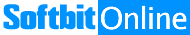|
The Electrical
Symbol Design Software Tool is very powerful tool. One can use it to create any
type of electrical symbols for door mount accessories, base palte components,
external items. You can create all the three views of the component so that the
views like Front, To and Side can be displayed by the same comonent. But this
part is under develoment so would be released as soon as it is ready. This
Electrical Symbol Design Tool which can be used for all types of circuits to
create electrical symbols. The unique feature of the Electrical Symbol Creator
Tool is it has built is drawing tool which allows you to draw lines, circles,
rectangles, pie, arc, filled circle, filled rectangle, filled pie, text tool wi
## Over the course of this training program, you will learn how to design in accordance with IEC standards, learn and apply various design methods, create complex schematic documentation, how to automatically create manufacturing and build documents and the preparation of design data and further processing in third-party systems. Design in accordance with IEC standards.Learning and application of various design methods. 15022026 ##
|